Sample Project: "Hello World"
This documentation highlights the key features of the IOGRAM Sample project "Hello World" found here.
The "Hello World" project illustrates how to create geometry and render it to the viewport. It also introduces some of the basic "glue" components such as: Vector3, Slider, and Color Slider.
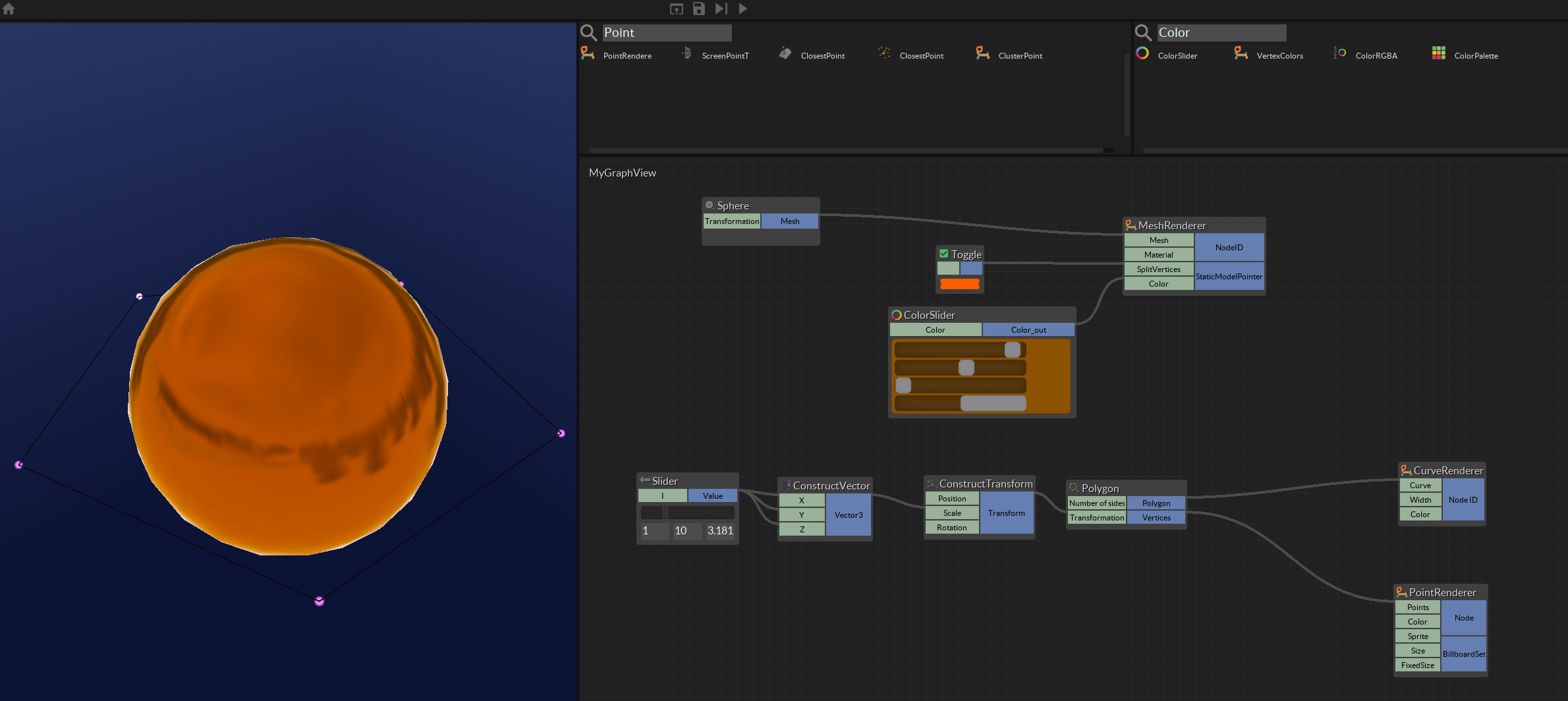
Other notes:
- Notice how the Sphere component creates mesh geometry but DOES NOT render it. We use the Mesh Renderer component (or any of the other Renderer types to actually render objects to the viewport).
- The Toggle component sends a single True or False (i.e. Boolean) value depending on the state of the UI button. Here, it is used to switch between flat and smooth shaded mode in the Mesh Renderer.
- You will use Sliders, Vector3, Transforms, all the time. Learning the keyboard shortcuts is highly recommended!